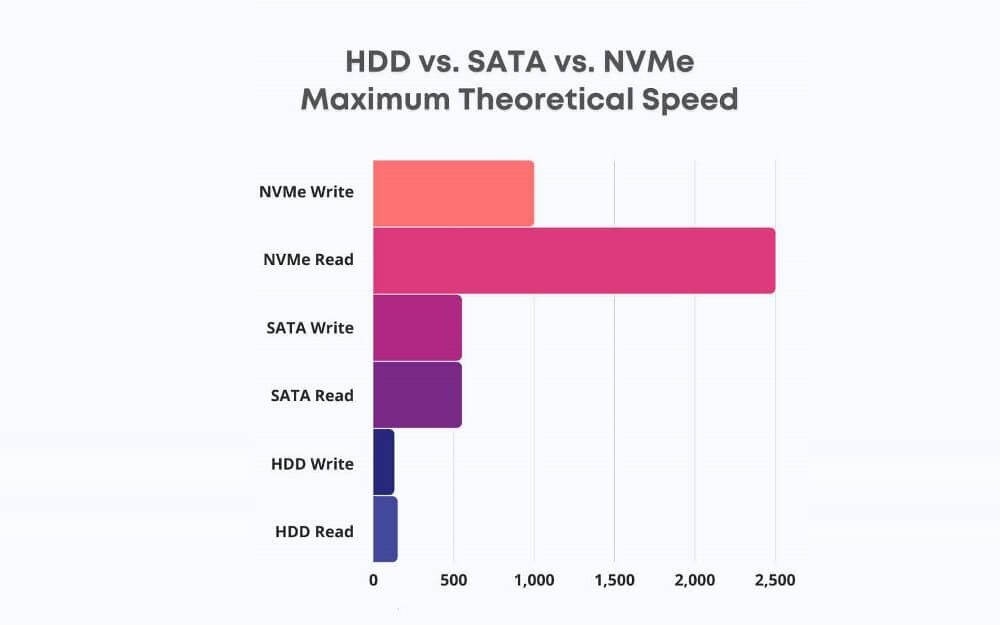Technology
SSD Hard Disk
If you’re reading this, then you’ve probably heard about SSD (Solid State Drives) and how they’re much faster compared to the more conventional hard disk drives (at least five times faster). Also, you probably know how SSD Hard Disk prices in Kuwait tend to differ. So, others might think it’s OK to get the cheapest one they can find, as a result, believing that it’s always a worthwhile upgrade. However, as you will later learn, this is not the case at all.
Actually, most people don’t know enough about choosing the right SSD for their computers. Therefore, a lack of knowledge on the matter often results in people getting an SSD that does not perform as expected (if at all) or overkill for what the user needs.
In this comprehensive guide, we’ll go over everything you need to know about SSD Hard Disk before going out and buying one in Kuwait. So that, you can be confident that you’re getting the right solid-state drive for your device. Additionally, we’ll cover everything from physical connectors, technology, and form factor.
No time to read? Here’s a summary:
SSD Type | SATA 2.5″ | M.2 SATA | M.2 NVMe | PCIe | U.2 |
Physical Connector | SATA | M.2 | M.2 | PCIe | U.2 |
Technology | AHCI | AHCI | NVMe | The NVMe | NVMe |
Form Factor | 2.5″ | M.2 | M.2 | PCIe (add-on cards) | 2.5″ |
Choosing the right physical connectors for your SSD Hard Disk
One of the first things that you would want to consider is whether or not your computer has the right physical connector for the SSD Hard Disk that you’re looking to buy in Kuwait. A common problem for first-time buyers is that they get a solid-state drive advertised to run at a certain speed but don’t see any noticeable improvement from their old HDD. Often, it’s because they’re using a sub-optimal connector or don’t have the right settings enabled.
Note that if your computer doesn’t have the required connector for a particular type of solid-state drive, in that case, you would not be able to use it. Not unless you have a third-party adapter, like say M2 to PCIe adapter.
In any case, the following are some most common physical SSD connectors you will find in the market:

SATA (Serial AT attachment) is inarguably the most common type of connector for storage devices. It has been used on old mechanical hard drives since early 2000. While the connector isn’t designed for solid-state devices, however, you will find that many of the more affordable SSD Hard Disk in Kuwait use some form of SATA connection, although it has its limitations.
Read and write speeds for solid-state drives using SATA III (the latest version) are limited to 6 Gbps and have higher latency than other SSD connectors. Hence, it translates to read/write speeds of around 500 Mbps, which is still much faster than even the quickest HDDs on the market (120 Mbps).
One advantage of using SATA for your SSD connector is that it’s fairly ubiquitous. Practically all consumer motherboards on the market use some form of SATA connection. Hence, you don’t have to worry about compatibility issues or getting a solid-state drive that doesn’t work on your computer.
PCIe SSD Connector
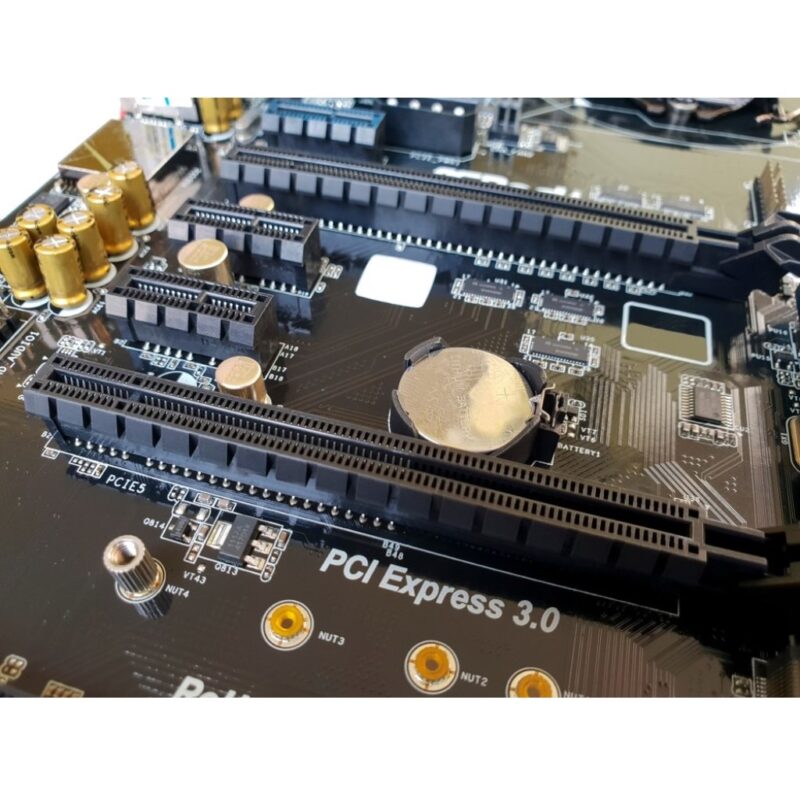
As you may already know, the PCIe is an expansion bus (communication system) for adding various components to your computer. This includes USBs, sound cards, graphics cards, and yes, solid-state drives!
Like SATA, the PCIe is a universal connector found in most consumer motherboards. A significant difference, though, is that PCIe is much faster than the latter.
Just how fast is PCIe, you ask? Well, consider the following:
Number of Lanes (PCIe 3.0) | Data Speeds |
1 | 8 Gbps |
4 | 32 Gbps |
8 | 64 Gbps |
16 (max) | 128 Gbps |
As you can see above, a single lane on a PCIe slot (the smallest one) is capable of speeds of up to 8 Gbps (PCIe 3.0). The great thing is that the speeds will only get better with each generation of PCIe technology (double the speeds for PCIe 4.0).
However, do note that using a PCIe connection for your SSD will take up that particular slot on your motherboard. This can be a problem for some users as there’s only a limited number of PCIe slots on any given system. Before buying an SSD that requires a PCIe connector, make sure that there’s room for it on your computer.
M.2 SSD Connector
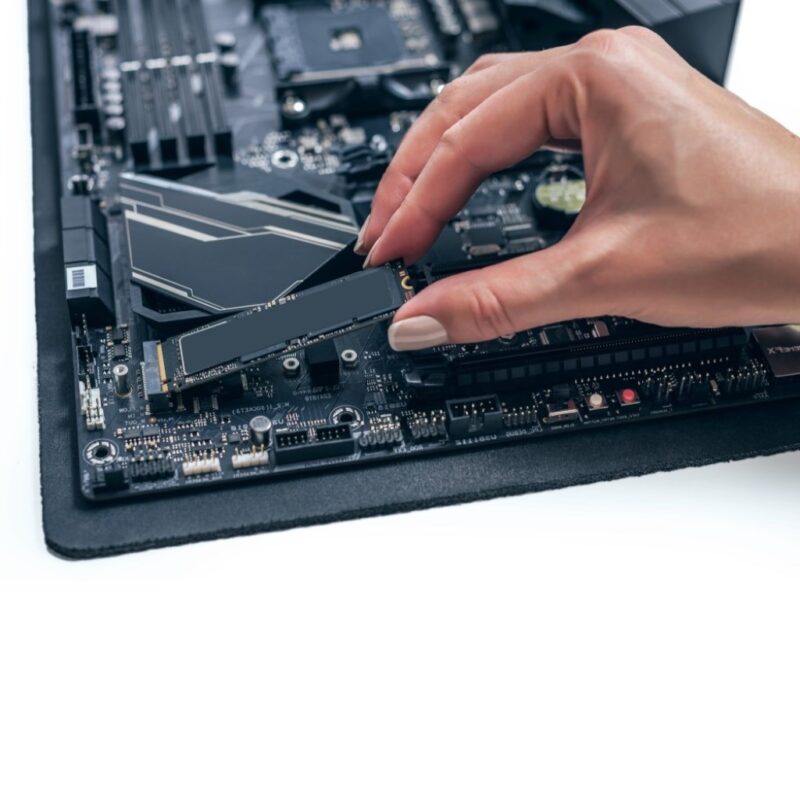
M.2 is one of the more recent developments in SSD Hard Disk connectors and refers to the next generation of mini SATA available in Kuwait at I.T. Megabyte Computers. This connector is unique in that the SSD device is attached directly to the motherboard. It works via SATA or PCIe (X4 slot), depending on the connection the SSD supports.
Do note that not all motherboards feature an M.2 slot. That said, this connector has become a staple in most modern motherboard models. If your computer is a few years old and you’re looking to upgrade to an M.2 solid-state drive, check first whether the motherboard has a compatible M.2 slot.
U.2 SSD Hard Disk Connector
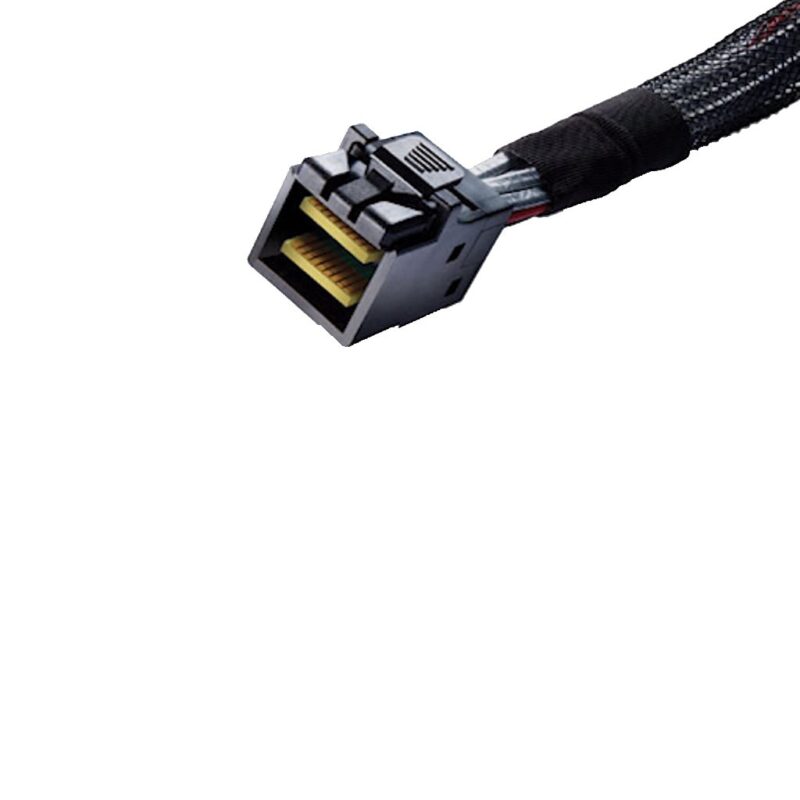
A U.2 connector is similar to the M.2 connector in that it supports both SATA and PCIe. The difference is that the connector is specific to U.2 SSDs typically found in enterprise-grade applications like server rooms or data centers. Hence you typically won’t find a U.2 connector on consumer-grade motherboards. Now you might be wondering, what’s the point of using a U.2 connector? Why does it exist in the first place?
Simply put, U.2 combines the high speeds/lower latencies of a PCIe connection (up to 32 Gbps) with the versatility of a SATA connector. Using a U.2 connector, you can hook up multiple U.2 enterprise-grade SSDs on a computer and swap them with ease. This is obviously something that you can’t do with an M.2 connector.
Types of SSD Technology
Protocols refer to software that a computer uses to communicate with the myriad of devices attached to it. You can think of it as the logical interface behind each physical connector that allows those devices to work.
Therefore, be careful to make a note of these technologies when choosing your SSD Hard Disk in Kuwait or wherever in the world.
In the case of solid-state drives, there are generally two kinds of SSD technologies at work:
AHCI (Advanced Host Controller Interface)
AHCI is the oldest and most common protocol used in storage devices and designed to work with mechanical hard drives. Unfortunately, this means that technology is not optimized for SSDs.
Plenty of SSDs work with AHCI but note that this naturally limits their performance to around 6 Gbps. This explains why you should never use AHCI or SATA on a solid-state drive that supports a PCIe connection (if you want to maximize performance).
NVMe (Non-Volatile Memory Express)
NVMe is a protocol that is designed/explicitly optimized for use in SSDs. This technology works on solid-state drives that are connected to the motherboard via PCIe slot or M.2 connector. That said, you should always check that you have NVMe enabled on your motherboard BIOS settings when using a compatible solid-state drive.
NVMe is leagues faster than AHCI, thanks to its lower latency and multi-core support. More importantly, NVMe leverages what is known as the “parallelism” property of flash memory. This allows it to access multiple sectors of information on the solid-state drive all at once, resulting in faster performance.
Choosing an SSD HDD Form Factor
Now that you’ve learned about the different connectors and technology behind SSD Hard Disk, it’s time to jump into the various form factors available within Kuwait. Of course, when we say form factor, we are merely referring to the device’s physical shape or design.
You have the following options to choose from:
2.5” SSD Hard Disk

2.5″ is the most common form factor for solid-state drives. In terms of dimension, they resemble traditional HDDs, however, much thinner and lighter. These SSDs can go straight into your CPU drive bay, or you can mount them just about anywhere using 3M double-sided tape.
The 2.5″ SSD form factor presents the most affordable option on the market. These are recommended for people looking to upgrade to solid-state drives on a limited budget.
M.2 SSD Hard Disk

M.2 SSDs are 22mm tall and vary in length from 40mm to 140mm. Again, these SSDs integrate seamlessly into the motherboard via a compatible connector. Hence, the drive doesn’t take up any additional space on your CPU, resulting in a clean and very minimalist look.
While this SSD form factor doesn’t come cheap and slightly costs more than its 2.5″ counterpart, many people think it’s well worth it. M.2 SSDs are highly sought after by many computer enthusiasts because of its aesthetics and superior performance. Whether you are in Kuwait or anywhere in the world, be mindful of these form factors while choosing your SSD Hard Disk.
PCIe SSD Hard Disk

PCIe SSDs are not very common as they’re generally one of the more expensive options on the market. As a result, these SSDs are mounted directly on a PCIe expansion slot similar to that of a GPU.
If you’ve got the money and don’t mind the bulk, then, this form factor offers the most straightforward method for adding a solid-state drive to your computer.
Conclusion
Finally, there you have it — everything that you need to know about picking out the right SSD Hard Disk for your computer in Kuwait. As you may have already realized, there’s a lot more that goes into the selection process than just SSD prices. Therefore, learn the ins and outs of a particular type of SSD and match your needs accordingly.