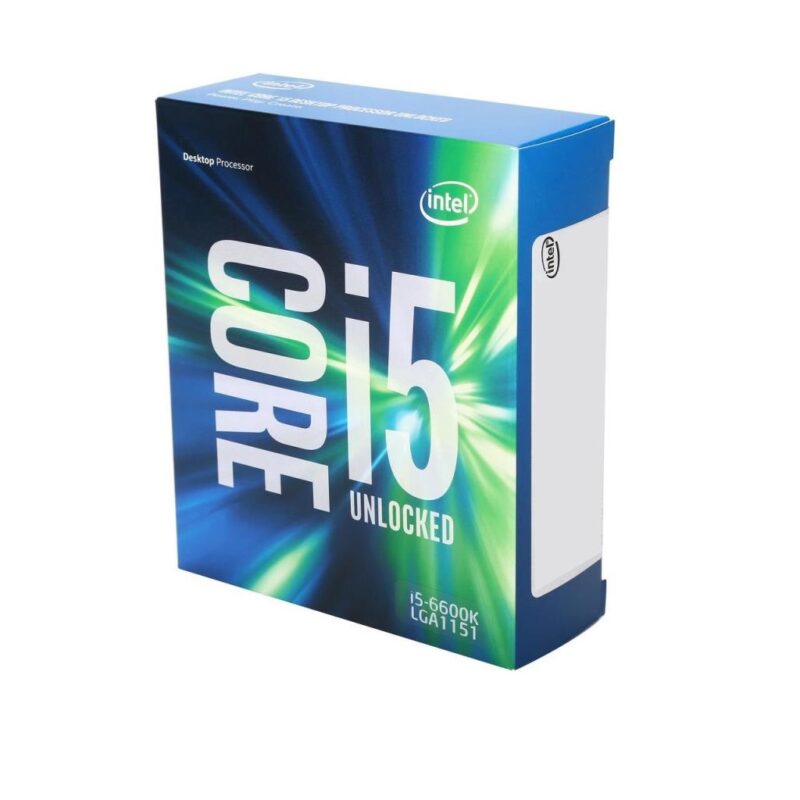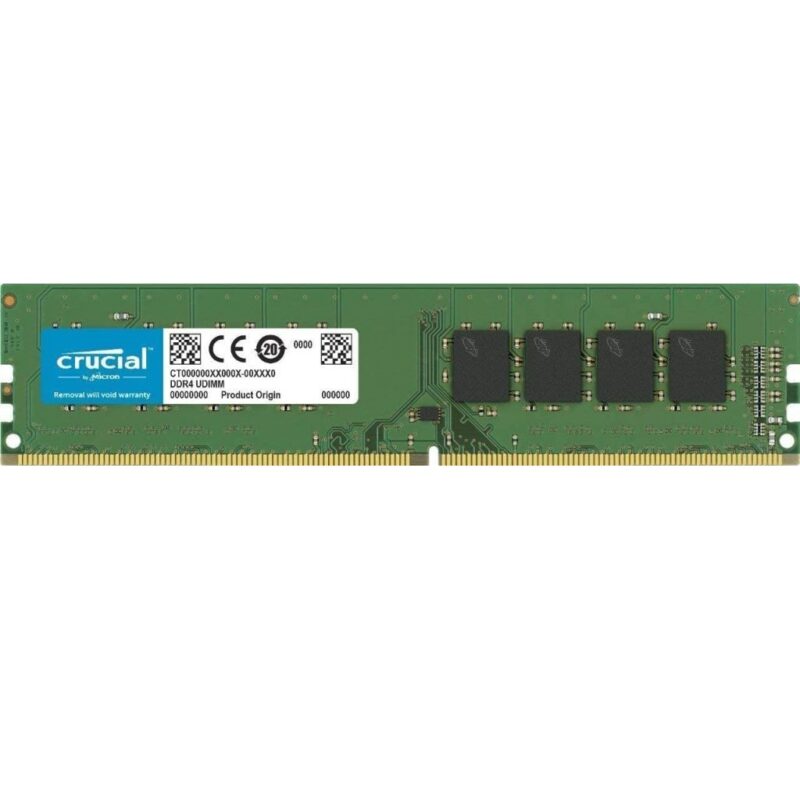Technology
How to Build a Mining Rig in Kuwait? Step by Step Guide
Building a mining rig in Kuwait is not hard however, finding all the parts needed is sometimes frustrating. A mining rig refers to a powerful, specialized computer system dedicated to performing services such as mining cryptocurrency or gaming. These tasks often require lots of computing power, and if you want to earn cryptocurrency through Bitcoin mining, then you’re better off getting the best, meanest machine there is.
Miners use mining rigs to complete blocks of verified transactions that are then added to the block-chain. Mining rigs can make $0.05 per kWh; however, the more high-powered your mining rig is, the better profits you can make.
Types of mining rigs
There are two main types of mining rigs; CPU mining and GPU mining. CPU mining involves mining crypto using CPU processors. On the other hand, GPU mining rigs are much faster than CPU mining rigs, and you can use them to mine many types of cryptocurrencies with different hashing algorithms. They use graphics cards and complete the mining process in a network, and are quite profitable when done correctly.
How to build a mining rig in Kuwait for bitcoin mining?
There are various components you’ll need when building a mining rig in Kuwait or anywhere else in the world really. You’ll need a compatible motherboard with a good processor and enough slots for your graphics processing unit and memory limit. You’ll also need a cooling system to cool GPUs, a graphics card, a power supply, and an Ethernet connection.
Here are the steps for setting up your mining rig
1. How do I go about setting up a mining rig frame?
You could purchase a frame for your rig or build one yourself. However, it would be best to ensure that the structure is perfect for your rig. You’ll need to choose the best spot in advance with the coolest temperatures to reduce the chances of your rig overheating. Perhaps a small room in your house with air condition. Just make sure it has the coolest temperature possible.
2. How to prep the motherboard?
You’ll need to place your motherboard on a non-static surface and insert the CPU, ensuring that the marked side on the CPU matches with the marked part of the motherboard. Next, you’ll need to attach your fan to the CPU and lock it into place. Connect the CPU fan to the 3-4 pin on the motherboard marked CPU fan and set up the motherboard in the frame carefully. Secure it with screws. Next, you’ll need to install the ram in its slot.
3. How to install the PSU?
Use the 24-pin connector to connect the motherboard with the power supply unit. Next, use the 8-pin connector to connect the CPU to the power supply unit. Connect the SATA from the PSU to the SSD. Ensure that the SSD is correctly connected to the motherboard.
4. How to add GPU Risers?
You’ll need to secure your GPU to the rig frame before connecting the USB to the motherboard. For more efficiency, it would be best if you did this one riser at a time. Next, connect all PCIe cables to the GPUs. For instance, say you have five cards; you could join one to the motherboard and the other 5 to the risers.
5. How to start first time booting?
Ensure that you have your select OS on your USB drive. During your first booting session, you’ll need to ensure that your motherboard is connected to your monitor. This connection could be either to the motherboard’s GPU or Graphics output.
Plug the SU to the wall and boot up before connecting the Ethernet. Go to BIOS by pressing the ‘delete’ key. You’ll then need to go the settings> power management and set your rig to reboot in case of a power outage. Check the PCIe subsystem, set it to Gen 1 or Gen 2, and then shut down the PC.
6. How do I reboot the mining rig using the USB containing the OS?
Load the OS from your USB stick and go to windows. Go to the website for the motherboard you used and, using a second computer, download all drivers and install them on your system. You’ll then need to run windows update to bring your system up to date.
Disable superfetch (run -> services -> superfetch (disable) )
Disable all updates and cancel any scheduled tasks. Download, then install the latest video drivers, and then reboot your system. On booting it again, go to the device manager and ensure that the system detects all GPUs.
7. How to begin GPU bios setup?
Back-up your files, set up your GPU through a BIOS flash using Anti flash, and reboot your system once the process is complete.
8. Download and install your preferred mining software
Select, download and install your preferred mining software. Choose a pool and set up your pool credentials. Set up a .BAT file to help you launch the mining software during the system’s startup.
These are some of the most famous Bitcoin Mining Software
Name | Supported Platform |
kryptex | Windows |
BeMine | Windows, Mac, and Linux |
Computta | Windows |
Hashing24 | Windows, Mac, and Linux |
Cudo Miner | Windows, Linux, Mac and Ubuntu |
Awesome Miner | Windows, Mac, and Linux |
9. Download and install overclocking software
You could use this software to adjust your CPU’s voltage, core, and memory. You could tweak around with these settings to get the most optimum results.
Conclusion
Mining is one of the cheapest ways to get cryptocurrencies; however, you need to be dedicated, patient, and, above all, have high-quality rigs for maximum return on investment. That is how to build a mining rig in Kuwait. Bitcoin mining? Here’s where you could get the best components for your machine.
At I.T. Megabyte Computers you will find many components to help get you started
- Rig Frame Computer Case Chassis
- Motherboard – The recommended one is ASRock H110 Pro PTC+
- Processor
- Memory RAM
- SSD Hard Drive
- Graphic Cards – Many of them 6 and above – This is the most expensive part of your mining rig
- Power Supply – You will need two power supplies 1000w and higher – each one can handle 4 Graphic cards so, for example: 8 GPU’s you need two power supplies.
- Dual Power Supply Joiner Adapter Cable
- Riser Card Adapter USB 3.0 V011-Pro PCI-E 1x To 16x – For 8 GPU you will need 8
- M.2 To PCIe 4X Riser Card Male To Female – You might want to convert your motherboard M.2 sockets into PCIe Riser cards then, you need this.
- Power Cables
- ATX PC Computer Motherboard Power Cable Switch On/Off/Reset SW With HDD Power LED Light